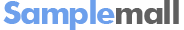- {$product_name}
- {$layer_option_str}
뒤로가기
현재 위치
- 홈
- 장바구니
Shopping Cart
- 1. Add to Shopping Cart
- 2. Creating an Order
- 3. Order Completed
Shopping Cart is Empty
Information
Shopping Cart
- Overseas shipping products and domestic shipping products cannot be purchased together. Please make separate purchases for each category.
- In case of overseas shipping products, they can be added to the domestic shipping shopping cart before transferring them to overseas shipping shopping cart and purchasing.
- To change the quantity of products ordered, change the quantity and press the [Change] button.
- Press the [Continue Shopping] button to continue shopping.
- Utilize the shopping cart and interested product to order desired products or register interested products.
- File attachment option is replaced to the last uploaded file after a product is added to the shopping cart.
Zero Interest Payment Information
- To benefit the zero interest payment purchase, select products applicable for zero interest payment and press the [Order] button to proceed with the order/purchase procedure.
- Pressing the [Order All] button will create an order with all selected items regardless of the shopping cart classification.
- However, order/purchasing of all items will not be eligible for zero interest payment benefits of individual products.
- Zero interest payment products will be displayed in a dedicated area in the shopping cart, and shipping fee for zero interest payment products will be displayed separately.Actual shipping fee is calculated on a per product basis, so please make sure to check the shipping fee information below.